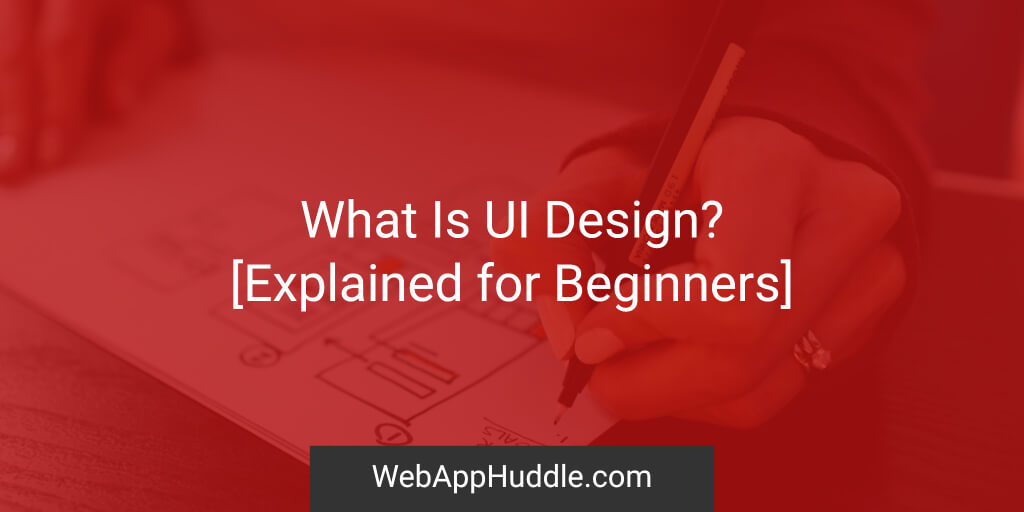Have you ever wondered why some websites or apps are so easy to use while others are a complete mess? The answer lies in the world of UI design.
UI Design, or User Interface Design, is the process of creating visually appealing and user-friendly interfaces for digital products. It’s what makes your experience using a website or app feel seamless and intuitive.
UI designers are responsible for designing the buttons, menus, icons, and overall layout of a digital product. They consider how users will interact with the product and ensure that it’s easy to navigate and understand.
If you’ve ever marveled at how easy it is to find what you’re looking for on a website or app, you can thank the UI designer behind it.
In this article, we’ll take a closer look at the basics of UI design, the principles that guide it, and the tools and trends that are shaping the future of this field.
Understanding the Basics of UI Design
So, you wanna understand the basics of UI design? Well, let’s break it down into simple terms that’ll help you grasp the concept.
UI stands for User Interface, and it refers to the way a user interacts with a digital product, such as a website or mobile application. UI design, therefore, is the process of creating an interface that’s easy to navigate, visually appealing, and functional.
UI design involves several elements such as layout, typography, color, and graphics.
The layout refers to how the elements on the interface are arranged. Typography deals with the fonts used on the interface. Color plays a significant role in UI design as it creates the mood and tone of the product. Graphics include images, icons, and other visual elements that enhance the user experience.
Understanding these elements is crucial in creating an effective UI design that meets the needs of the users.
What Are the Principles of UI Design?
When it comes to UI design, there are a few principles that you should keep in mind.
Firstly, consistency is key – make sure that your design is cohesive and predictable throughout.
Secondly, simplicity is important – it should be easy for users to understand and navigate.
Thirdly, clarity is crucial – make sure your design communicates the right information clearly.
Additionally, user feedback and accessibility are also important considerations.
Keeping these principles in mind will help you create a design that’s intuitive and user-friendly.
Consistency
By maintaining consistency in your UI design, your users will be able to navigate your product with ease and build trust in your brand. This means you should ensure that all elements in your design are cohesive and harmonious with each other.
This includes using consistent colors, fonts, and layouts throughout your product.
Consistency also means that your design should follow the same patterns and behaviors. For example, if you use a certain icon to represent a specific action, that icon should remain consistent throughout your product.
This will help your users understand how to interact with your product and reduce confusion. By prioritizing consistency in your UI design, you can create a seamless and enjoyable user experience, which will ultimately lead to increased user satisfaction and loyalty.
Simplicity
To make your product easy to use, keep things simple by using clear and concise language, minimal graphics, and straightforward navigation.
This means avoiding cluttered screens, complicated layouts, and too many options. Instead, focus on the most important features and make them easy to access.
To simplify your design, keep these three principles in mind:
- Use clear and concise language: Write in a way that’s easy to understand and avoids technical jargon. Use short sentences and simple words. Avoid ambiguity, and make sure your message is clear.
- Use minimal graphics: Graphics should serve a purpose and not just be decorative. Avoid cluttering the screen with unnecessary images or animations. Use a consistent style and color scheme.
- Provide straightforward navigation: Make it easy for users to find what they’re looking for. Use intuitive menus and clear labels. Provide search functionality and breadcrumbs to help users navigate back to previous pages.
By keeping your design simple, you’ll make it easier for users to understand and use your product. This will lead to a better user experience and, ultimately, more satisfied customers.
Clarity
When users interact with your product, they should immediately understand what it does and how it works.
This means using clear and concise language, avoiding jargon, and presenting information in a logical and intuitive way.
One way to achieve clarity is to use visual elements that support the content on the page. This can include icons, images, and typography that help to convey the message.
It’s important to strike a balance between providing enough information and overwhelming the user with too much detail. By focusing on clarity in your UI design, you can create a product that is easy to use and understand, leading to a better overall experience for your users.
User Feedback
Receiving user feedback is a critical aspect of improving the overall user experience of a product. As a UI designer, you should always strive to gather feedback from your users in order to improve the usability and functionality of your design.
This feedback can come in various forms, such as surveys, user testing, or even just informal conversations with users. By listening to your users, you can gain valuable insights into how they interact with your product.
This feedback will help you identify pain points, areas of confusion, and opportunities for improvement. You can then use this information to make informed design decisions that will ultimately lead to a better user experience.
So, don’t be afraid to seek out user feedback and use it to your advantage in your UI design process.
Accessibility
Improving the accessibility of your product is crucial for ensuring that all users are able to easily and effectively engage with your content. It not only helps users with disabilities, but also enhances the user experience for everyone.
Here are some reasons why you should prioritize accessibility:
- It shows that you care about all users, regardless of their abilities.
- It helps increase the reach of your product to a wider audience.
- It improves the usability of your product for all users, not just those with disabilities.
- It helps you avoid legal issues related to accessibility compliance.
- It even leads to positive brand recognition and customer loyalty.
By making your product more accessible, you can create a more inclusive and welcoming experience for all users. So, don’t ignore the importance of accessibility in your UI design.
How Do You Design a User Interface?
When designing a user interface, it’s important to take a user-centered approach. This means conducting user research to understand your target audience.
Creating user personas to represent their needs and goals, and developing user scenarios to test your design solutions.
By focusing on the user and their needs, you can create a more intuitive and effective user interface that meets their expectations and improves their experience.
Conducting User Research
Before designing a user interface, it’s crucial to conduct user research to truly understand the needs and preferences of the target audience.
User research involves conducting interviews, surveys, and usability tests to gather information about how users interact with similar products, what features they find useful, and what challenges they face.
This information is used to inform the design decisions and ensure that the final product meets the needs of the users.
One important aspect of user research is understanding the context in which the users will be using the product.
This includes their physical environment, the tasks they will be performing, and any constraints they may face.
By understanding the context, designers can create interfaces that are intuitive and easy to use, while also addressing any potential challenges that the users may face.
User research is an ongoing process, and designers should continue to gather feedback and make adjustments to the interface to ensure that it remains effective and meets the evolving needs of the users.
Creating User Personas
To create a user-friendly product, you need to understand who your users are, and one way to do this is by creating user personas.
User personas are fictional characters that represent the different types of users who will interact with your product.
Here are three reasons why creating user personas is important:
- Helps you empathize with your users: By creating user personas, you can better understand the needs, goals, and pain points of your users. This helps you empathize with them and design a product that meets their needs.
- Guides design decisions: User personas provide a clear and consistent understanding of who your users are, what they need, and how they will use your product. This information can guide design decisions and ensure that your product meets the needs of your users.
- Facilitates communication: User personas help facilitate communication between team members, stakeholders, and users. They provide a shared understanding of who the users are and what they need, which can help prevent misunderstandings and ensure that everyone is on the same page.
By creating user personas, you can ensure that your product is user-centered and meets the needs of your target audience.
Take the time to research and understand your users, and use this information to create personas that accurately represent their needs and goals.
Developing User Scenarios
Developing user scenarios is the process of creating a narrative that describes how a user might interact with your product in a specific scenario. By doing so, you can identify pain points or areas where your product can be improved to better meet the needs of your users.
To develop a user scenario, start by identifying a goal or task that your user persona might want to accomplish. Then, create a narrative that outlines how they would use your product to achieve that goal.
Be sure to consider the context in which the scenario takes place, including the user’s environment and any external factors that may impact their experience.
By creating multiple user scenarios, you can gain a better understanding of the various ways your product may be used and ensure that it meets the diverse needs of your users.
| User Persona | Goal | Scenario |
|---|---|---|
| Busy parent | Find a quick and healthy meal for their family | While grocery shopping, they use your recipe app to search for a meal that can be made in under 30 minutes with ingredients they already have at home. |
| College student | Plan and schedule their coursework | While on the go, they use your study app to check their upcoming assignments and create a study schedule that fits around their part-time job. |
| Fitness enthusiast | Track their daily progress and monitor their health | Using a wearable device, they track their steps, monitor their heart rate, and log their meals to track their progress and stay motivated. |
| Small business owner | Manage their finances and keep track of expenses | Using your accounting software, they create invoices, track expenses, and generate financial reports to ensure their business is running smoothly. |
| Traveler | Plan and book a trip | Using your travel app, they research destinations, compare prices, and book flights and accommodations for their upcoming vacation. |
Developing user scenarios is an important part of the UI design process as it allows you to gain a deeper understanding of your users’ needs and experiences.
By creating scenarios that are based on real-life situations, you can ensure that your product meets the needs of your users in a meaningful way.
Use the table above as a starting point to create your own user scenarios and see how they can help you create a more user-friendly product.
How to Design for Different Platforms?
Different platforms have their own set of design principles and target audiences, and you must tailor your design to fit those requirements.
For example, designing a mobile app is different from designing a desktop application. Mobile apps typically have smaller screens and less processing power, so you need to create a UI that is simple, intuitive, and easy to navigate.
Another factor to consider when designing for different platforms is the user’s familiarity with the device.
For instance, if you’re designing an app for an iPhone, you need to be aware of the user’s familiarity with the device’s unique features, such as the touch screen and the home button.
By understanding the user’s experience with the device, you can create a UI that feels natural and intuitive.
Which UI Design Tools Are Popular?
Some of the most popular UI design tools include Sketch, Adobe XD, and Figma.
These tools are all designed to help UI designers create wireframes, prototypes, and mockups quickly and efficiently. They also offer features like real-time collaboration, asset libraries, and plugins to enhance the design process.
Here’s a quick comparison of these three tools:
| Tool | Platform |
|---|---|
| Sketch | Mac |
| Adobe XD | Mac/Windows |
| Figma | Mac/Windows/Linux |
Whether you’re a seasoned designer or just starting out, having access to the right UI design tools can make all the difference in creating a successful product. So take the time to explore these and other options and find the ones that work best for your needs.
What Are the Latest UI Design Trends?
As technology evolves, so does the way we interact with it. UI design trends are constantly changing, and it’s important to stay up-to-date if you want to create a user-friendly and visually appealing interface.
Here are some of the current UI design trends that you should be aware of:
- Dark mode: Many apps and websites are now offering a dark mode option, which uses a dark color scheme instead of a white background. This not only reduces eye strain, but it also gives a sleek and modern look.
- Minimalism: The ‘less is more’ approach is becoming increasingly popular in UI design. By using minimalistic design elements, such as simple icons and typography, you can create a clean and uncluttered interface that’s easy to navigate.
Write one more current UI design trend
Here are some of the current UI design trends that you should be aware of:
- Dark mode: Many apps and websites are now offering a dark mode option, which uses a dark color scheme instead of a white background. This not only reduces eye strain, but it also gives a sleek and modern look.
- Minimalism: The ‘less is more’ approach is becoming increasingly popular in UI design. By using minimalistic design elements, such as simple icons and typography, you can create a clean and uncluttered interface that’s easy to navigate.
- Microinteractions: Microinteractions are small animations or visual cues that provide feedback to the user when they interact with an interface. These small details can make a big difference in creating a more engaging and interactive user experience.
What Is the Future of UI Design?
Looking ahead to the future of UI design, there are several key areas to watch out for.
Firstly, the integration of Artificial Intelligence (AI) will continue to shape the way we interact with interfaces.
UI designers will also need to focus on creating interfaces that are optimized for voice commands as Voice User Interface (VUI) becomes increasingly common.
Wearable technology will also continue to evolve, and UI designers will need to consider how to create interfaces that work well on smaller screens.
Lastly, Augmented Reality (AR) will open up new possibilities for UI design. This will allow for interfaces that blend seamlessly with the real world.
Artificial Intelligence and UI Design
You can enhance the user experience of your interface by integrating artificial intelligence to intuitively understand and respond to user behavior.
AI-powered UI designs can provide personalized experiences to users based on their preferences, past behavior, and real-time interactions.
Here are three ways AI can improve UI design:
- Predictive Input: AI can predict what a user might want to input and provide suggestions before they even start typing. This feature can save time and improve the accuracy of data entry.
- Natural Language Processing: AI can interpret and respond to natural language inputs, making interfaces more conversational and intuitive. This feature can improve accessibility for users with disabilities and those who prefer a more conversational style of interaction.
- Automated Personalization: AI can personalize the user experience by analyzing user behavior and making real-time adjustments to the interface. This feature can improve engagement, retention, and overall user satisfaction.
Incorporating AI into UI design can revolutionize the way users interact with digital interfaces. With the ability to predict, interpret, and personalize, AI can provide a more natural and intuitive experience for users.
Voice User Interface (VUI) and UI Design
One way to interact with technology without using traditional interfaces is through VUIs, which allow users to control devices and access information using voice commands.
VUIs have become increasingly popular due to the rise of smart assistants like Amazon’s Alexa, Google Assistant, and Apple’s Siri.
These systems use Natural Language Processing (NLP) and Machine Learning (ML) to understand and respond to user commands, making them more intuitive and user-friendly.
To better understand how VUIs work, let’s take a look at the following table:
| Pros | Cons |
|---|---|
| Hands-free operation | Limited commands |
| Intuitive and easy to use | Accents and dialects can cause errors |
| Can be used while multitasking | Requires clear and concise commands |
| Can provide accessibility for disabled users | Privacy concerns |
VUIs are an exciting development in UI design that provide a new and innovative way to interact with technology.
Wearable Technology and UI Design
Wearable technology has revolutionized the way we interact with our devices, with sleek and stylish gadgets seamlessly integrating into our daily routines.
Smartwatches, fitness trackers, and smart glasses are just a few examples of wearable devices that have become increasingly popular.
As a UI designer, it’s important to keep in mind the unique challenges and opportunities that come with designing for wearable technology.
One of the main challenges is the limited screen size and the need for a simple and intuitive interface. Wearable devices require UI designs that prioritize essential information and minimize distractions.
The design must also be adaptable to different screen sizes and shapes, as well as accommodate for various input methods, such as voice commands and gestures.
By taking these factors into consideration, UI designers can create effective and user-friendly interfaces for wearable technology that enhance the user experience and seamlessly integrate into their daily lives.
Augmented Reality (AR) and UI Design
Augmented Reality (AR) is a technology that overlays computer-generated images onto the real world, essentially enhancing the user’s experience. It has become increasingly popular in various fields, including gaming, education, and advertising.
With the rise of AR, UI design has become more crucial than ever before. UI design in AR must be visually appealing and easy to use, as it directly affects the user’s experience.
The interface should seamlessly integrate with the real world, without obstructing the user’s view. The designer must also consider the user’s physical movements and create an intuitive system that responds to them.
With AR, there is a unique opportunity to create immersive experiences that blur the line between virtual and real, and UI design plays a significant role in achieving that. So get ready for a new world of possibilities with AR technology and innovative UI design.